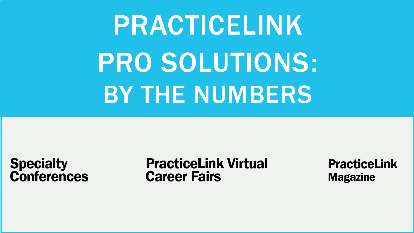
A new year is the perfect time to set new goals. I’m not talking about going to the gym or eating better
(although those are good habits to form). I’m talking about professional goals to help you improve on last year.
Like many people, I am working from home. One of my goals is to improve my organization in my home office (aka, the desk I have set up in the corner of the living room). This got me thinking about all the new improvements to PracticeLink and how they can help physician recruiters meet their professional goals for 2021.
Here are four goals to consider adding to your 2021 professional resolutions.
Goal 1: Get organized
Part 1: Use the PracticeLink Recruitment Planner to organize all your recruitment efforts.
In 2020, did you find yourself overwhelmed by endless Excel documents, countless folders and a lack of organization that made your job harder? Make 2021 the year you organize your recruitment efforts!
The PracticeLink Recruitment Planner allows you to quickly document a complete record of events, expenses, files and notes in one easy-to-use platform available for jobs, candidates and applicants.
Quick tip: Click the corresponding Recruitment Planner icon to add a note, event, expense or file from any of these locations:
• Candidate search results screen
• Manage Jobs
• Manage Candidates
• Manage Applicants
Part 2: Upgrade your technology by using the free PracticeLink CRM & ATS funnels.
This year, ditch the spreadsheets and use the PracticeLink CRM and ATS funnels - free for all PracticeLink accounts - to track candidates’ progression from application to hire to retention in one centralized system.
Quick tip: To add a candidate to your CRM funnel, create a CRM group and assign them to it. From there, you will have the ability to update their stage and step and track their progress through your recruitment funnel. To add an applicant to your AT S funnel, select the applicant and then choose the action of Add to ATS.

Goal 2: Save more time
In 2020, did you find yourself spending a lot of time repeating the same reporting tasks? In 2021, save time by setting up automation.
Schedule reports to be automatically delivered to your inbox. Automated reports will assist you in managing your account, team activities and recruitment progress as well as helping you better measure your ROI.
Quick tip: To automate a report, navigate to the Reports tab on your dashboard menu and select the report you want to schedule. Once selected, click the Schedule Report icon in the upper right hand corner, set your preferences in the pop-up box and click Save when you’re finished. To manage all of your scheduled reports, navigate to the Account tab on your dashboard menu and click Scheduled Reports.
Goal 3: Try something new
Give these three tools a try:
MedNavigator. Connect with virtually all providers, nationwide. By choosing to subscribe to MedNavigator, you gain access to four databases: Physicians, Advanced Practice Providers, GME Programs and Residents & Fellows. Within these databases, you can review contact details, education, payment information and much more. MedNavigator is also equipped with full recruitment marketing email campaigns including customizable HT ML email templates, ECHO send, follow-up emails and campaign statistics.
Requisition management. This newly added feature allows you to start the process from the very beginning by entering job requisitions, sending for approval and quickly posting the approved jobs to PracticeLink. Navigate to Requisitions by navigating to the Jobs tab on your dashboard menu and selecting Requisitions.
Powered By PracticeLink. Streamline your job management with Powered By PracticeLink. Powered By PracticeLink allows you to manage your job postings across multiple websites directly from PracticeLink. Powered By PracticeLink utilizes iFrame technology to embed a searchable job board into your organization’s website and is fully customizable, allowing you to reflect your organization’s brand and offer job-seekers a seamless, integrated experience.
Create your Powered By PracticeLink iFrame by Navigating to the Account tab on your dashboard menu and selecting Powered By.
Susan Pack